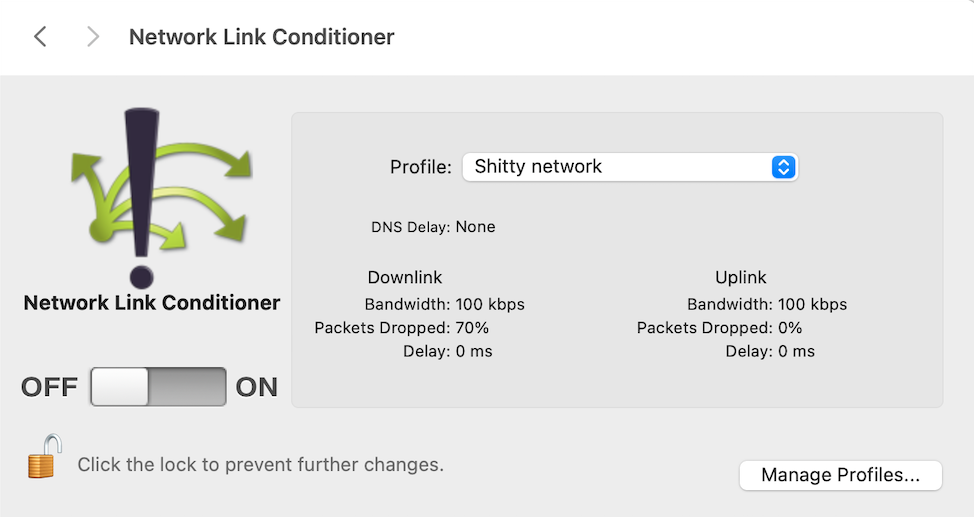Dev environment
SQL Timezones
Reports use the tz_convert
and it requires your local SQL to be able to understand it or Xef reports will show empty.
The official guide:
Guide to SQL Timezones
Check your system
SELECT *
FROM mysql.time_zone_name
LIMIT 10;
If your system has already been configured for named time zones, the above query will return a list of named time zones. In my case the query returned no results. This is because my system hasn’t yet been configured for named time zones.
Also, running queries like the following will return NULL if named time zones haven’t been configured:
SELECT CONVERT_TZ('2035-10-03 10:30:45','Europe/Helsinki','UTC');Fixing it
You need to load the timezones the MySql.
mysql_tzinfo_to_sql /usr/share/zoneinfo | mysql -S /tmp/mysql_3306.sock -u root -p mysql
If you use DBNgin
you need to execute it in the terminal opened from the DBNgin
itself
Export Environment Variables to Terminal
.
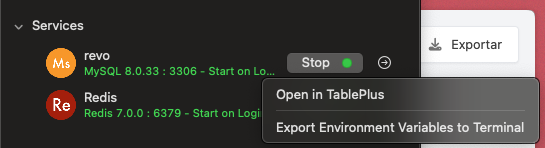
Working with dejavu locally
To work with dejavu
locally without updating Sidecar
and Thrust
, you can do the following:
Add the dejavu
repository to composer.json
"repositories": [
...,
{ "type": "path", "url": "../packages/dejavu", "options": { "symlink": true } }
],
"require": {
...,
"revosystems/thrust": "^1.0",
"revosystems/sidecar": "^5.0.0",
"revosystems/dejavu": "dev-main as 1.0.2"
}Then run:
composer update revosystems/dejavu
Replace 1.0.2
with the current version or the one required by thrust
and sidecar
at that moment.
If you also want to work with thrust
and dejavu
locally, update composer.json
like this:
"repositories": [
...,
{ "type": "path", "url": "../packages/thrust", "options": { "symlink": true } },
{ "type": "path", "url": "../packages/dejavu", "options": { "symlink": true } }
],
"require": {
...,
"revosystems/thrust": "dev-master",
"revosystems/sidecar": "^5.0.0",
"revosystems/dejavu": "dev-main as 1.0.2"
}Then run:
composer update revosystems/dejavu revosystems/thrustNetwork link conditioner
Download from More downloads Additional tools for Xcode. Inside you can find an executable named Network Link Conditioner. With this tool you be able to simulate different network conditions. You can easily create a custom profile which simulates high download package lost. Like this, you can test how your app behaves when the network is not stable.